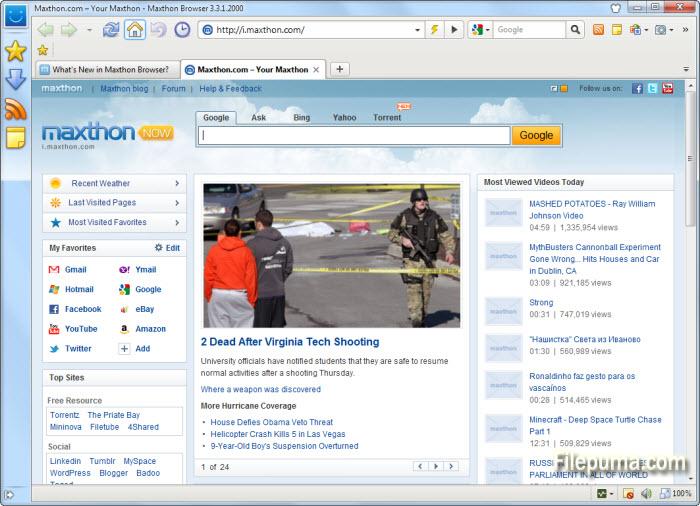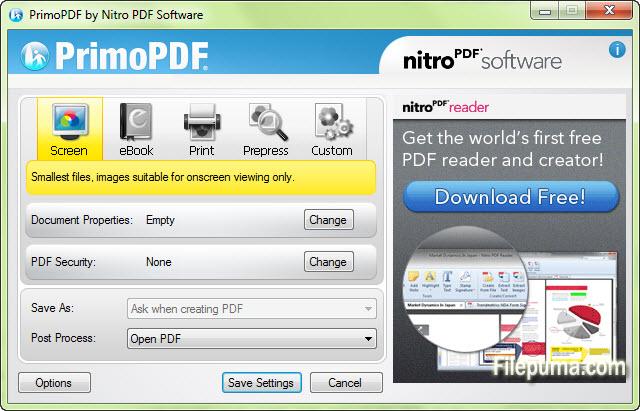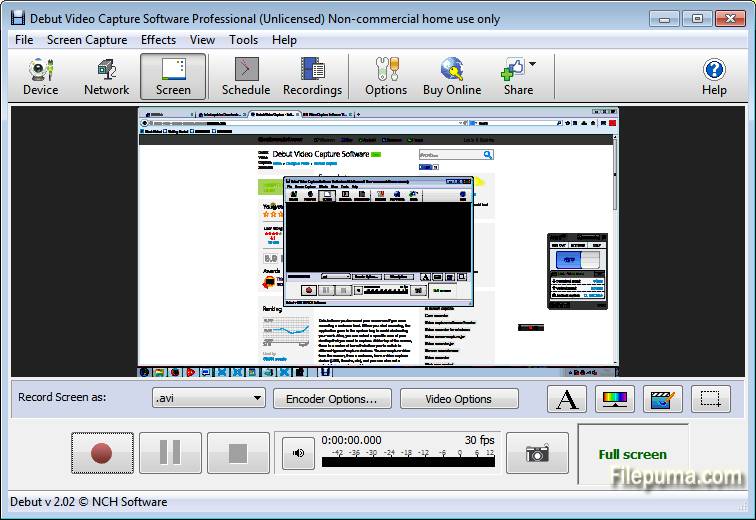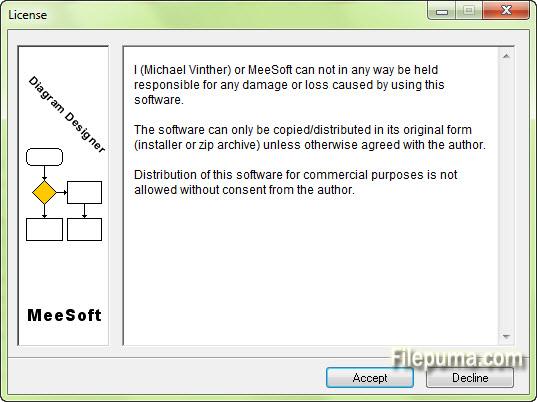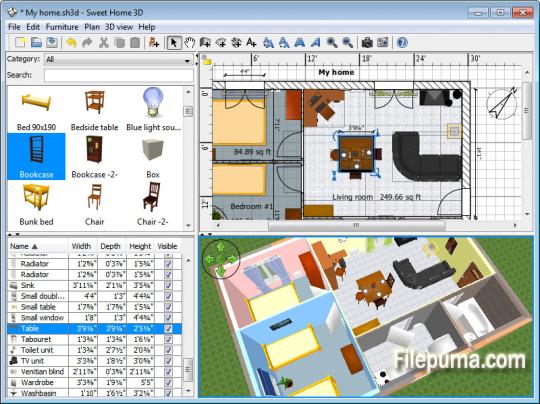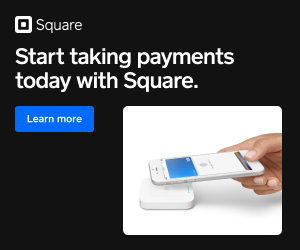If you want to play your music or other audio on an Android device from your PC, then SoundWire Server is probably one of your only choices.
This program acts as a server with your Android-powered phone or tablet acts as a client for receiving audio that’s being played. SoundWire Server will install itself as an audio device on a Windows PC and stream over a local area network.
Setup of this program isn’t too difficult. Just select a default multimedia device and set the volume. You’re just required to have the SoundWire client installed on your phone or tablet, which is available from the Google Play store.
Once you’ve got the server running, be sure to type the IP address from the main window into your Android application so that it can connect to the SoundWire Server.
SoundWire Server 2.5 on 32-bit and 64-bit PCs
This download is licensed as freeware for the Windows (32-bit and 64-bit) operating system on a laptop or desktop PC from mobile phone tools without restrictions. SoundWire Server 2.5 is available to all software users as a free download for Windows.
Screenshots of SoundWire Server (1)
 SoundWire Server (658 x 467)
SoundWire Server (658 x 467)