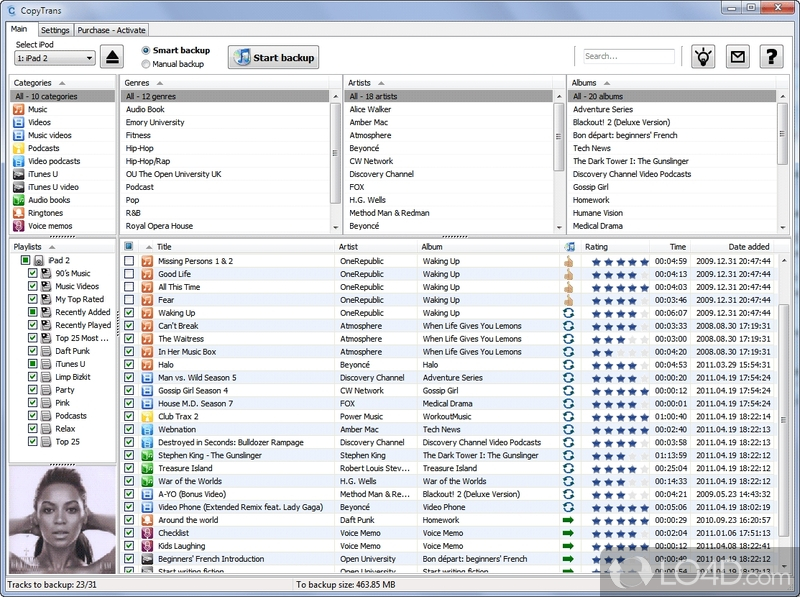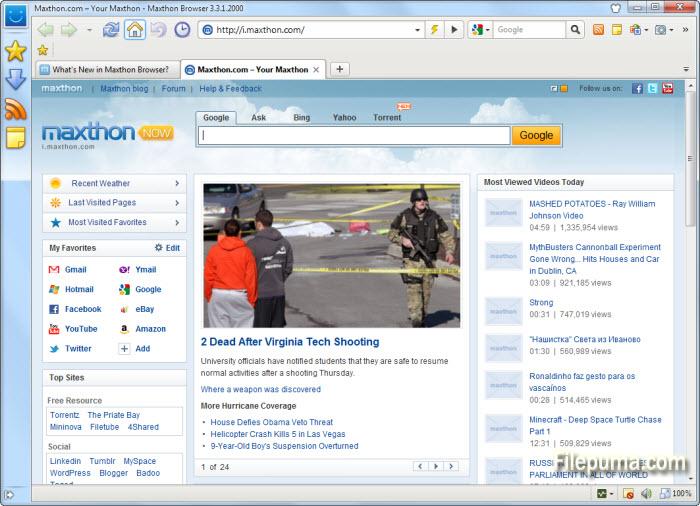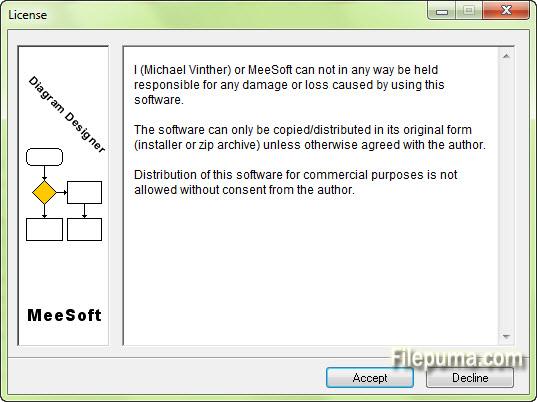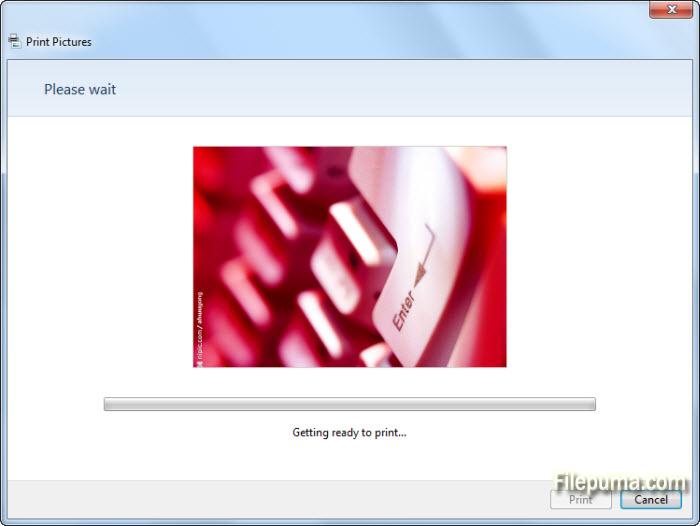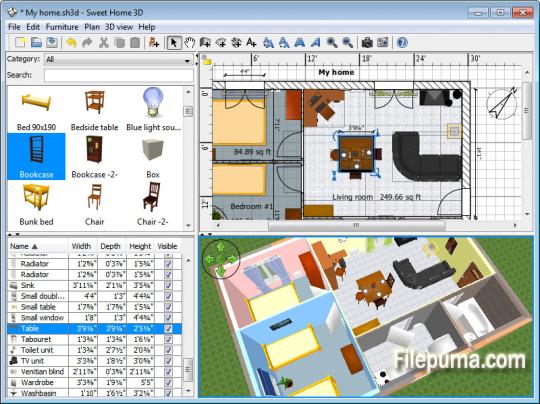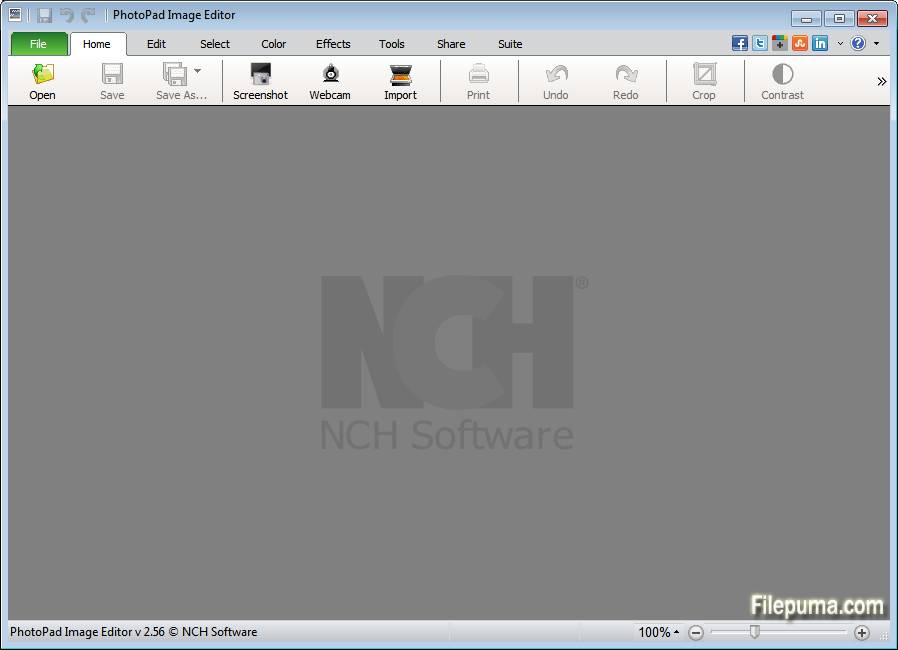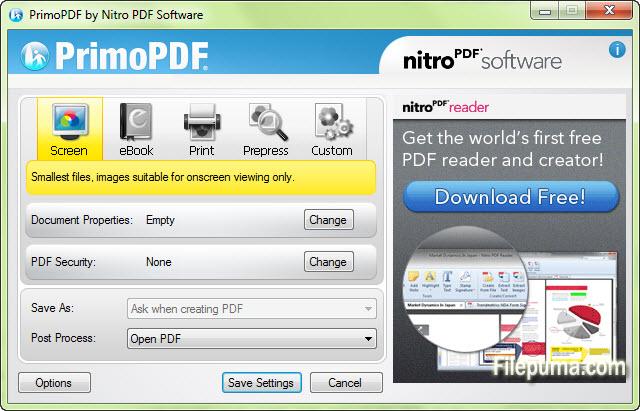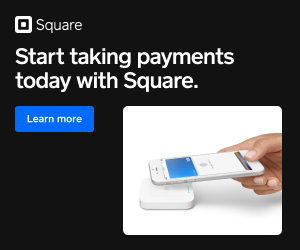CopyTrans is a shareware iPod transfer software download filed under iphone tools and made available by WindSolutions for Windows.
The review for CopyTrans has not been completed yet, but it was tested by an editor here on a PC and a list of features has been compiled; see below.
CopyTrans allows you to backup / recover your Apple iPod/iPhone Music to your PC
CopyTrans allows to backup – copy – transfer your iPod Music to your PC. Ideal after a hard drive crash or viruses, before sending your iPod for repair or simply to move your iPod Music to a new computer. Features include: backup all song types (MP3/AAC/WAV/AIF), backup directly to iTunes saving your Playlists and Ratings, cool iTunes like design, rename songs on backup, backup albums in separate folders.
Features and highlights
- Transfer iPhone music, videos, apps, podcasts
- Import iPod playlists, artworks, ratings, play counts, date last played, date added and many more back into iTunes
- Copy iPad songs and iPhone smart playlists while preserving song order within playlist
- Import iPhone artworks to iTunes – automatically
- Transfer iPhone videos, podcasts, audiobooks, movies, TV-shows and ringtones to their iTunes categories
- Copy iPhone music, videos, apps, podcasts, audiobooks, movies, TV-shows, voice memos and ringtones to PC
- Transfer iPad to PC, copy iPod music to the folder of your choice
- Organize iPhone tracks the way you want to. Sort tracks and folders based on any iPhone track field such as artist, album, genre
CopyTrans 6.300 on 32-bit and 64-bit PCs
This download is licensed as shareware for the Windows operating system from iphone tools and can be used as a free trial until the trial period ends (after an unspecified number of days). The CopyTrans 6.300 demo is available to all software users as a free download with potential restrictions and is not necessarily the full version of this software.
Screenshots of CopyTrans (5)
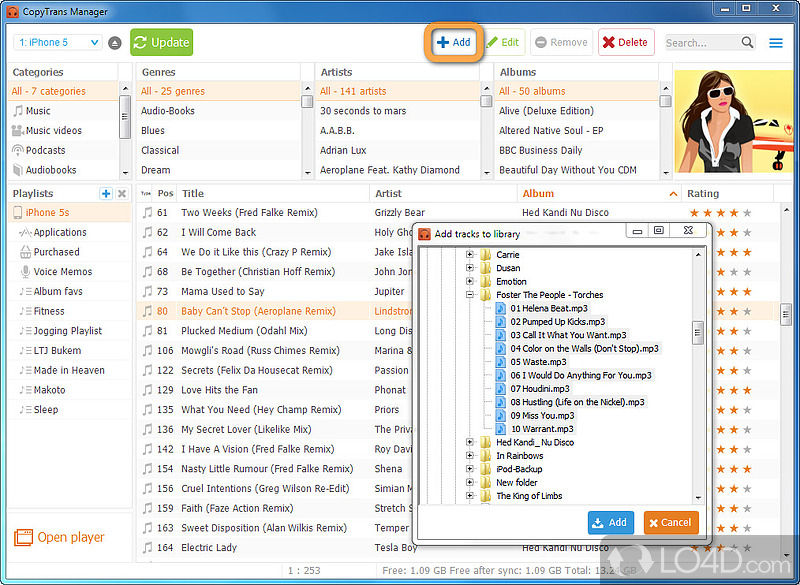 CopyTrans ()
CopyTrans () CopyTrans (900 x 592)
CopyTrans (900 x 592) CopyTrans (900 x 592)
CopyTrans (900 x 592) CopyTrans (509 x 334)
CopyTrans (509 x 334)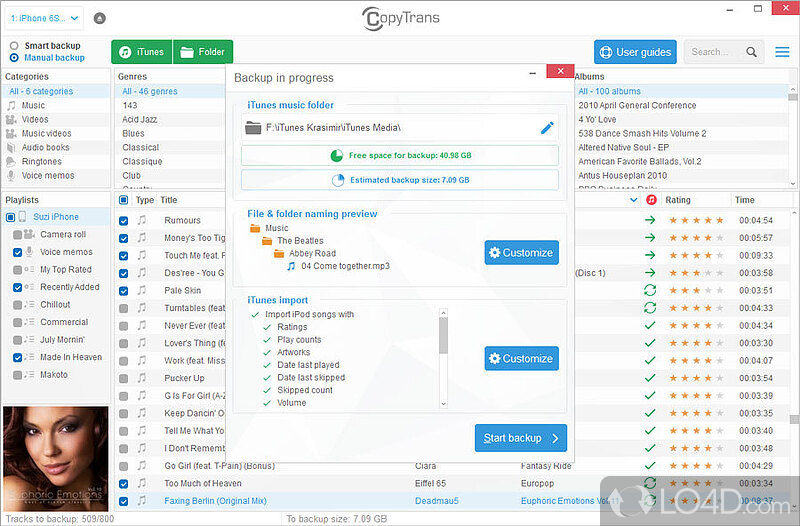 CopyTrans (900 x 592)
CopyTrans (900 x 592)