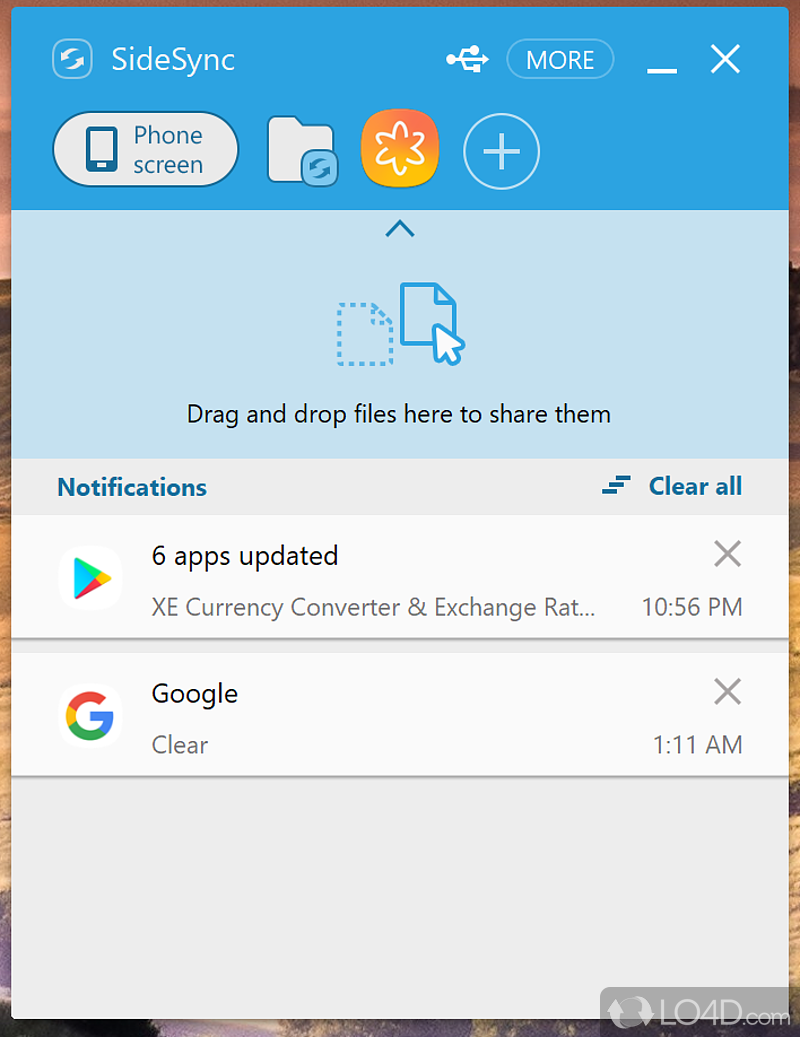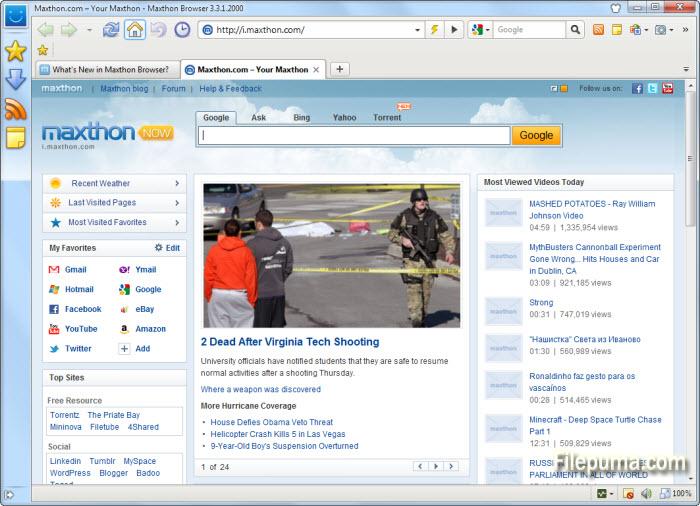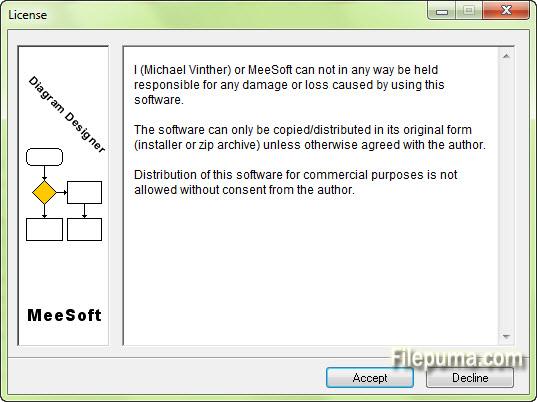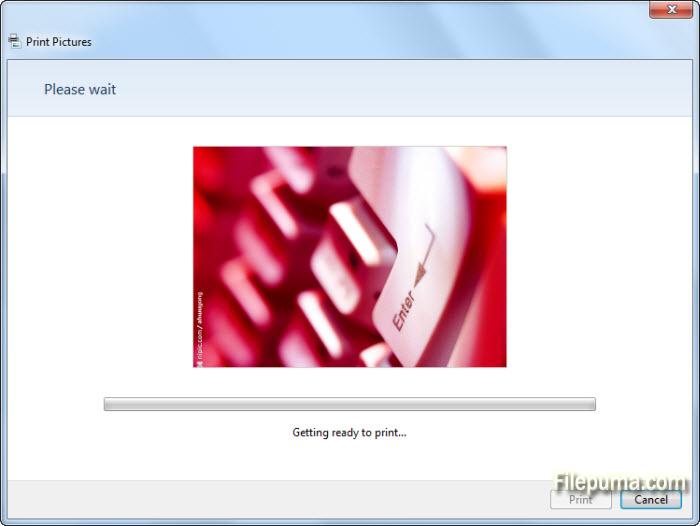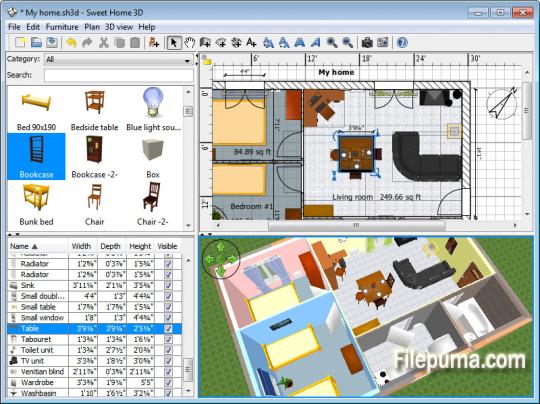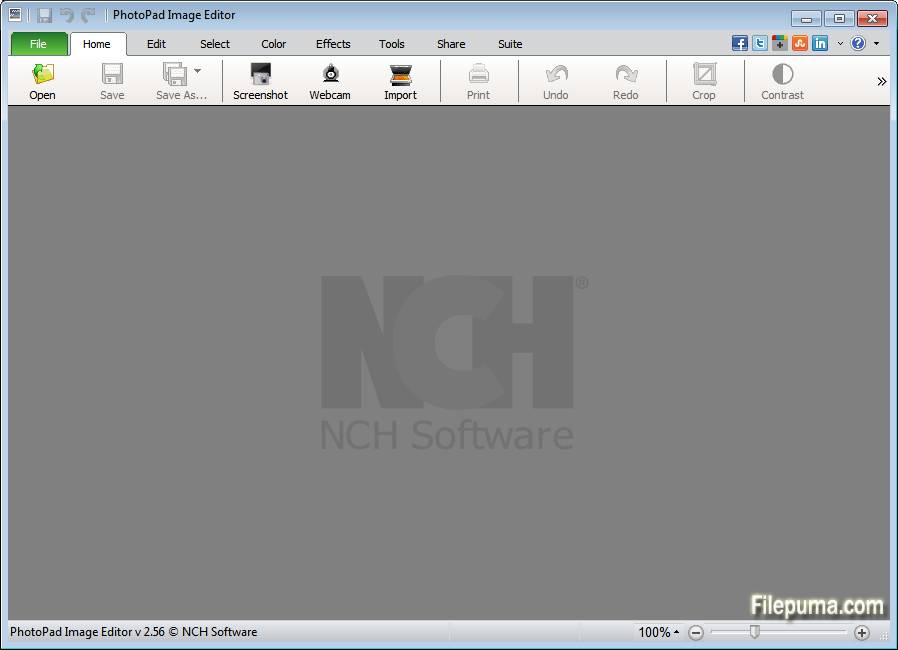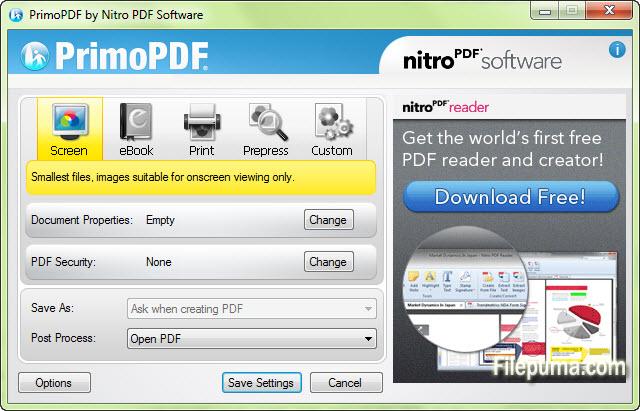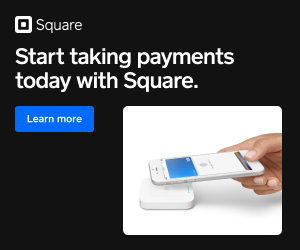SideSync is an official Samsung application designed for use with personal Samsung handsets and tablets powered by Android.
The application is overall quite useful, mainly for being able to access your phone’s screen and functions on your desktop or laptop PC. You can access most functions over WiFi or with a USB cable connection.
The usefulness of SideSync is its ability to control your phone by doing things like typing text messages, making calls, running Android apps and more. You can also use the program to transfer files like music and photos directly from your desktop PC. Drag-and-drop is fully supported.
Overall, SideSync can be considered an excellent option for increasing workflow and running phone apps which are exclusive to mobile platforms like Android.
SideSync can transfer files between phone and PC, call landlines and cell phones, send SMS messages and emulate Android.
Features and highlights
- Connect two devices through USB data cable or Wi-Fi
- Check alarms for receiving phone calls and directly connect to the app on your PC
- Enables you to quickly share files and texts between your PC and mobile device
SideSync 4.7.5.235 on 32-bit and 64-bit PCs
This download is licensed as freeware for the Windows (32-bit and 64-bit) operating system on a laptop or desktop PC from mobile phone tools without restrictions. SideSync 4.7.5.235 is available to all software users as a free download for Windows. As an open source project, you are free to view the source code and distribute this software application freely.
Screenshots of SideSync (6)
 SideSync (708 x 918)
SideSync (708 x 918) SideSync (688 x 1104)
SideSync (688 x 1104) SideSync (668 x 1440)
SideSync (668 x 1440) SideSync (1917 x 1111)
SideSync (1917 x 1111) SideSync (1917 x 1111)
SideSync (1917 x 1111) SideSync (688 x 1104)
SideSync (688 x 1104)