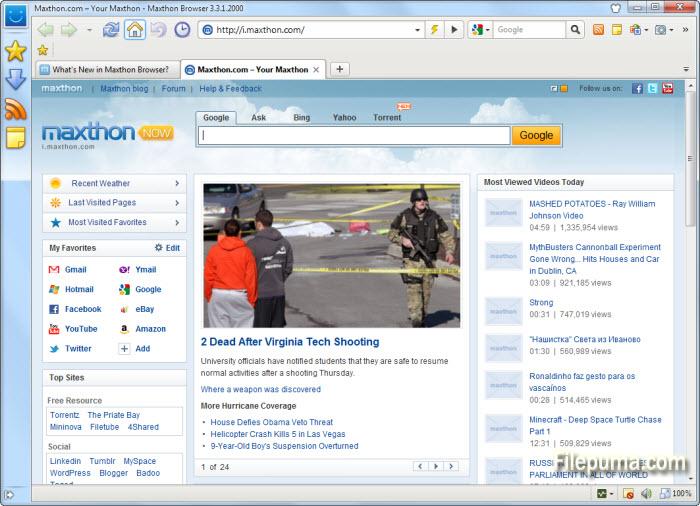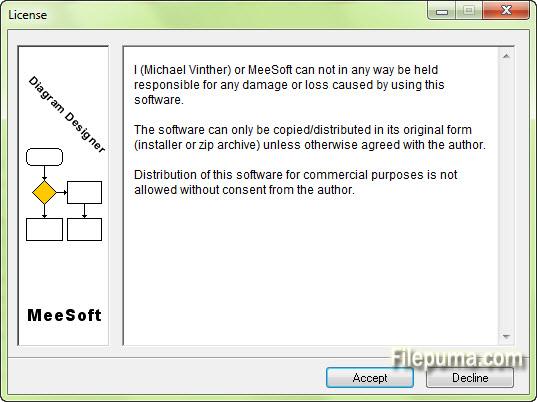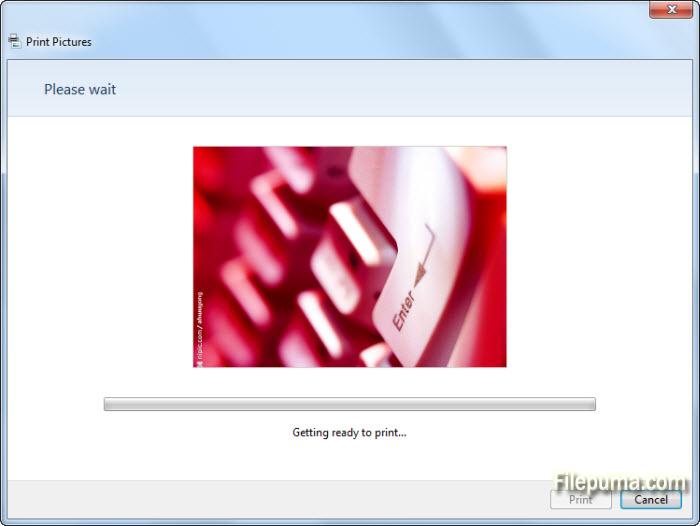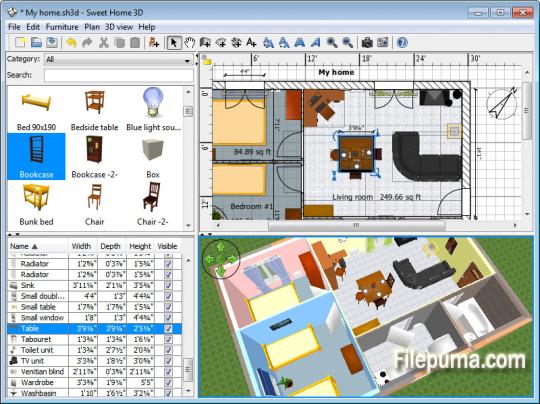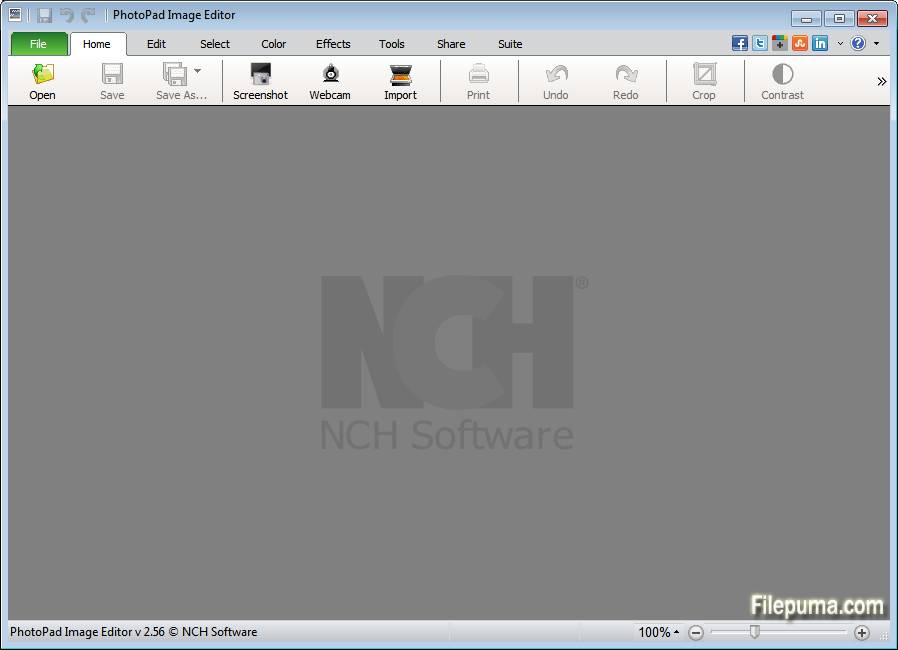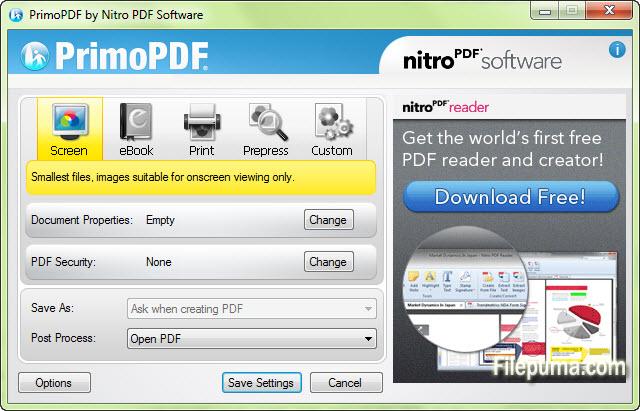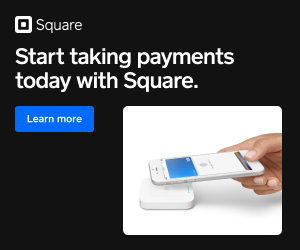vivo Mobile Assistant is a freeware software download filed under mobile phone tools and made available by Vivo Communication for Windows.
The review for vivo Mobile Assistant has not been completed yet, but it was tested by an editor here on a PC and a list of features has been compiled; see below.
Mobile phone tool for Vivo devices for updating and managing
vivo Mobile Assistant is a desktop tool for Vivo devices that allows you to manage contacts, messages and upgrade the latest firmware. The program allows you to import, backup, add or delete contacts, edit and customize your calendar with just a few clicks, and more. Also, it can display memory usage, number of contacts, number of images, messages and applications or other information.
Features and highlights
- Contact manager for updating and backing up contacts
- Calendar tool for editing and viewing calendar data
- Message manager for viewing and sending text messages
- My Vivo provides a snapshot of phone
- Displays memory usage, number of contacts, images, etc.
- Phone screenshot feature
vivo Mobile Assistant 3.0.2.9 on 32-bit and 64-bit PCs
This download is licensed as freeware for the Windows (32-bit and 64-bit) operating system on a laptop or desktop PC from mobile phone tools without restrictions. vivo Mobile Assistant 3.0.2.9 is available to all software users as a free download for Windows.
Screenshots of vivo Mobile Assistant (10)
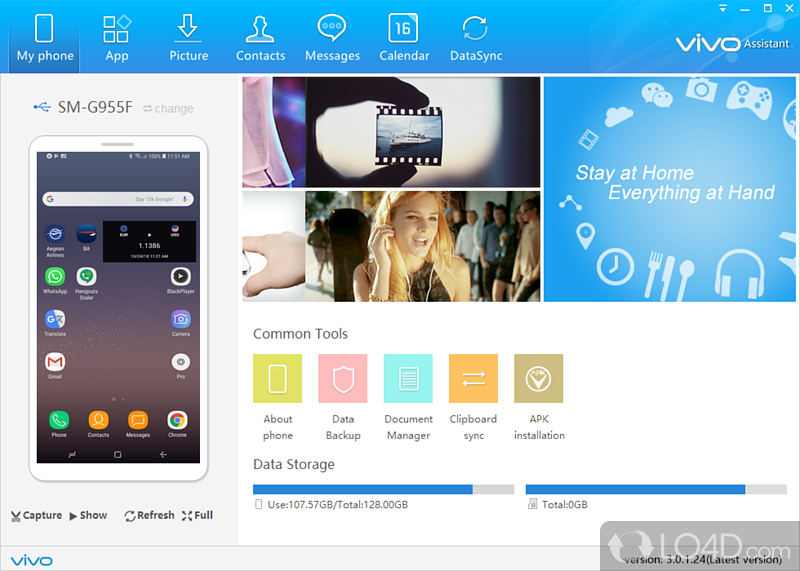 vivo Mobile Assistant (2450 x 1750)
vivo Mobile Assistant (2450 x 1750) vivo Mobile Assistant (2450 x 1750)
vivo Mobile Assistant (2450 x 1750) vivo Mobile Assistant (1348 x 1093)
vivo Mobile Assistant (1348 x 1093) vivo Mobile Assistant (2450 x 1750)
vivo Mobile Assistant (2450 x 1750) vivo Mobile Assistant (2450 x 1750)
vivo Mobile Assistant (2450 x 1750) vivo Mobile Assistant (2450 x 1750)
vivo Mobile Assistant (2450 x 1750) vivo Mobile Assistant (2450 x 1750)
vivo Mobile Assistant (2450 x 1750) vivo Mobile Assistant (2450 x 1750)
vivo Mobile Assistant (2450 x 1750) vivo Mobile Assistant (2450 x 1750)
vivo Mobile Assistant (2450 x 1750) vivo Mobile Assistant (2450 x 1750)
vivo Mobile Assistant (2450 x 1750)