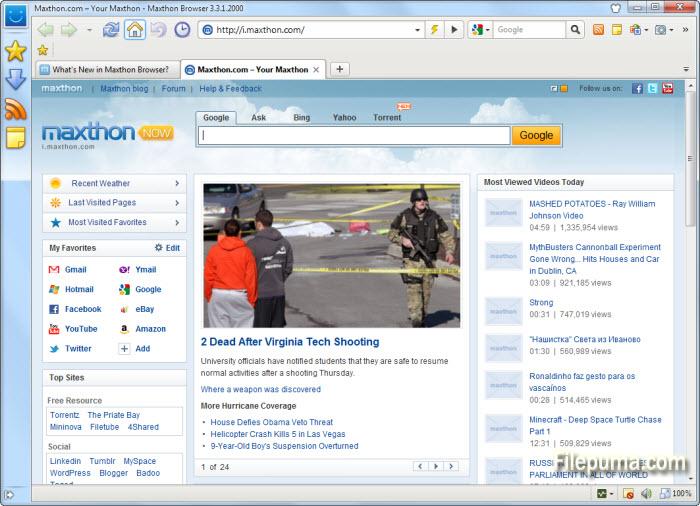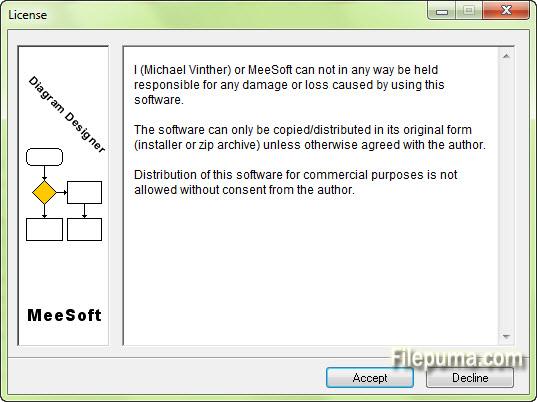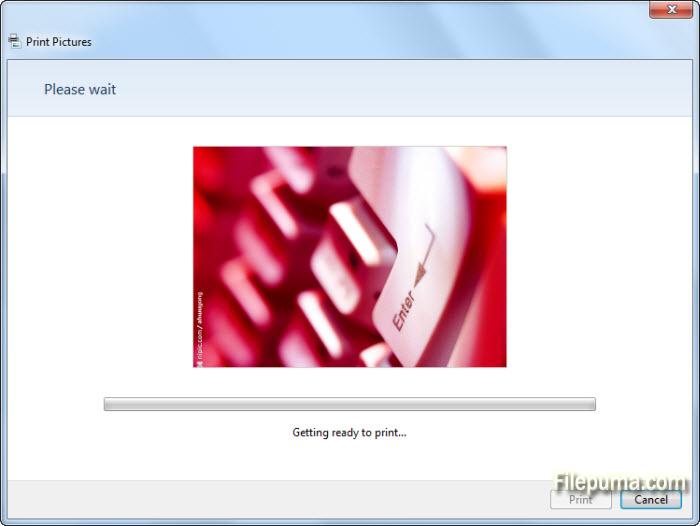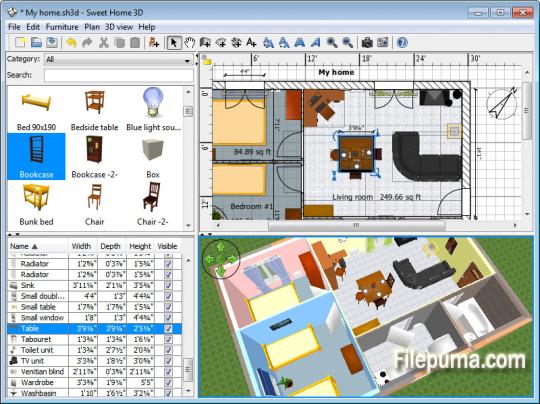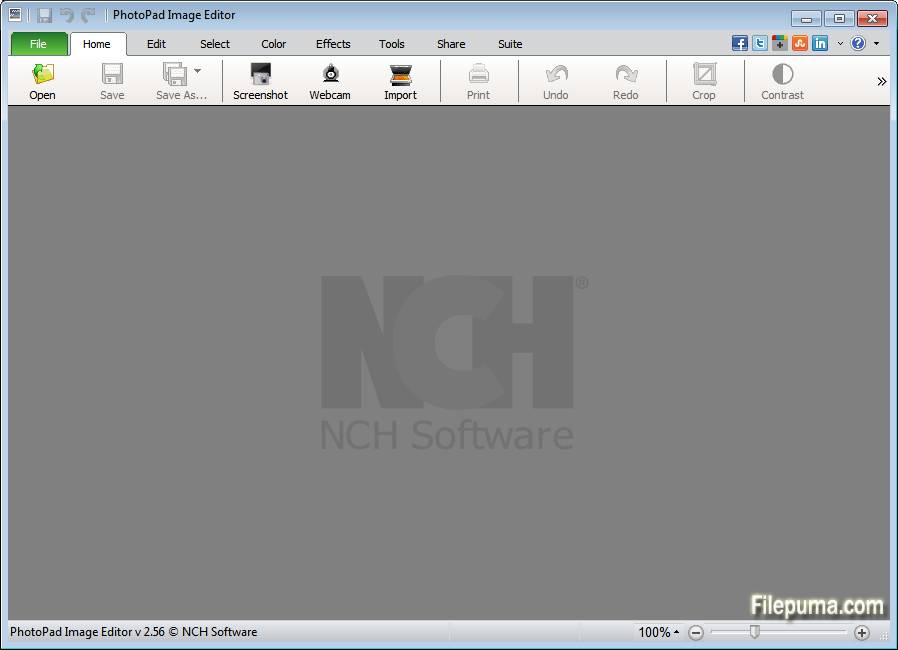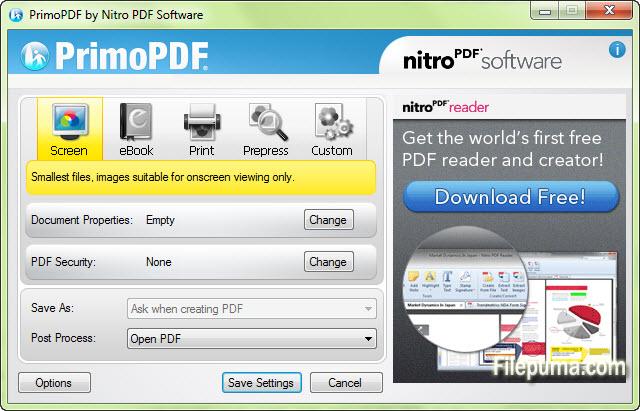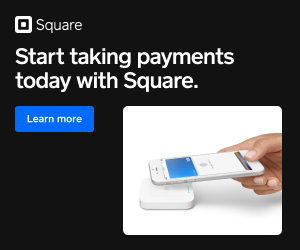Droid@Screen is a small mobile phone tool which can capture screenshots from your Android-powered mobile phone or tablet.
The usage of the program is pretty simple but it is important to have ADB installed. In our case, we got Droid@Screen running with “Minimal ADB and Fastboot”. When you start Droid@Screen, you should specify the location of the adb.exe file.
USB Debugging is also required to be activated when you connect your phone. Once the initial connection occurs, you should tap “Allow” on the device in order to allow Droid@Screen to interface with your screen.
When everything is connected, Droid@Screen offers a few useful functions for capturing the image or video on your device screen. A number of different buttons are available which can have Droid@Screen capture and save the images such as changing the orientation, create video recordings, rotate, etc.
All in all, Droid@Screen is a useful utility to capture images from your Android screen. It’s written in Java so you should also have Java Virtual Machine installed.
Features and highlights
- Camera button takes Android screenshots
- Turn icon changes flips and rotates the screenshot
- Zoom button scales the size of the phone screenshot
- Video recording button captures the actions on phone as a video file
- Screen icon changes the screen orientation
Droid@Screen 1.1 on 32-bit and 64-bit PCs
This download is licensed as freeware for the Windows (32-bit and 64-bit) operating system on a laptop or desktop PC from mobile phone tools without restrictions. droid screen 1.1 is available to all software users as a free download for Windows.
Screenshots of Droid@Screen (6)
 Droid@Screen (478 x 351)
Droid@Screen (478 x 351) Droid@Screen (342 x 543)
Droid@Screen (342 x 543) Droid@Screen (478 x 351)
Droid@Screen (478 x 351) Droid@Screen (478 x 351)
Droid@Screen (478 x 351) Droid@Screen (536 x 333)
Droid@Screen (536 x 333) Droid@Screen (536 x 333)
Droid@Screen (536 x 333)