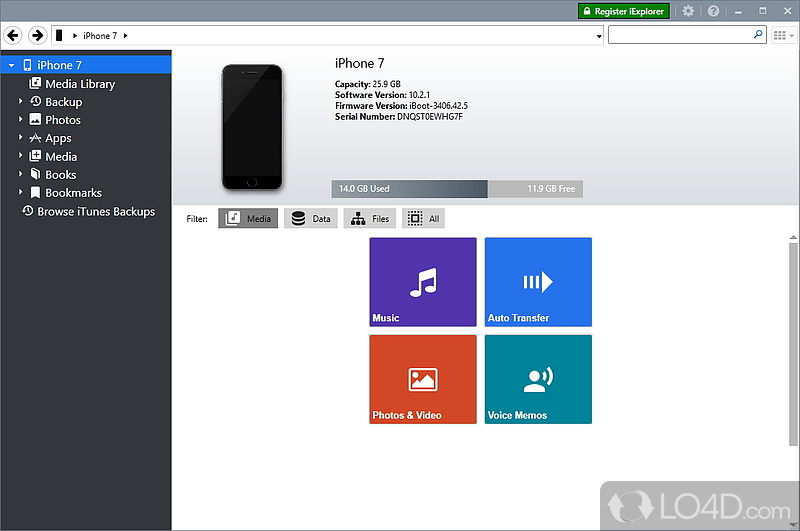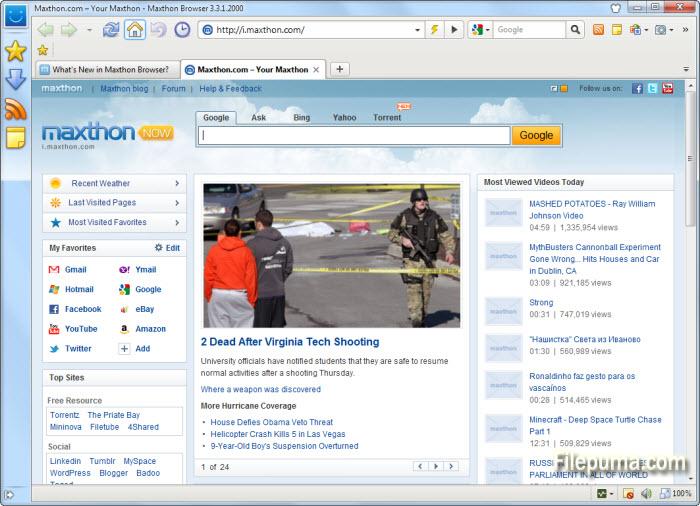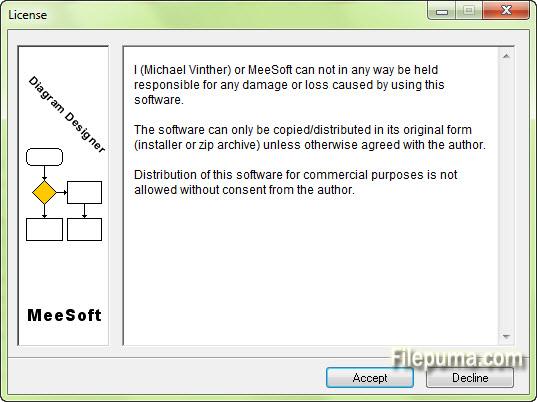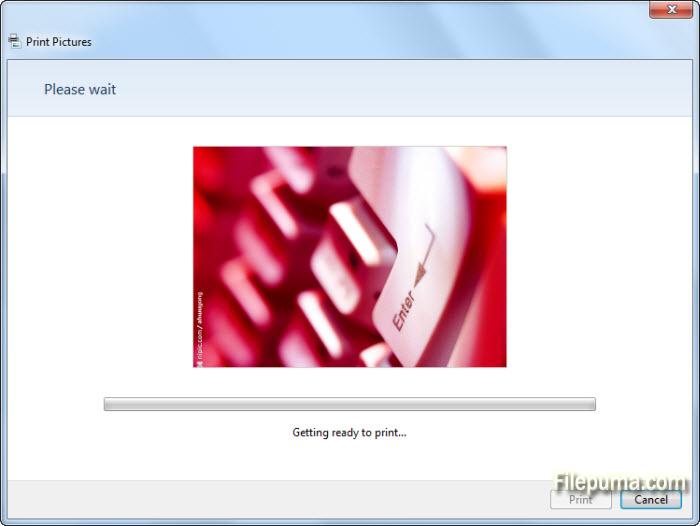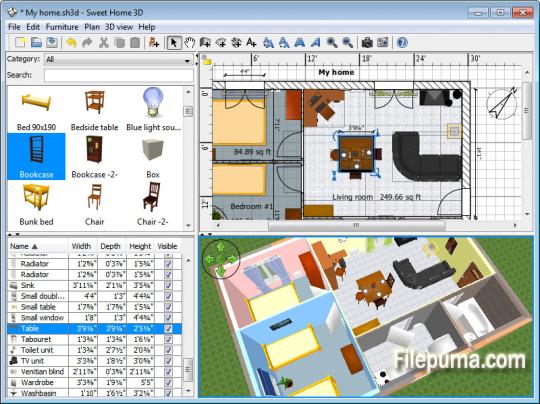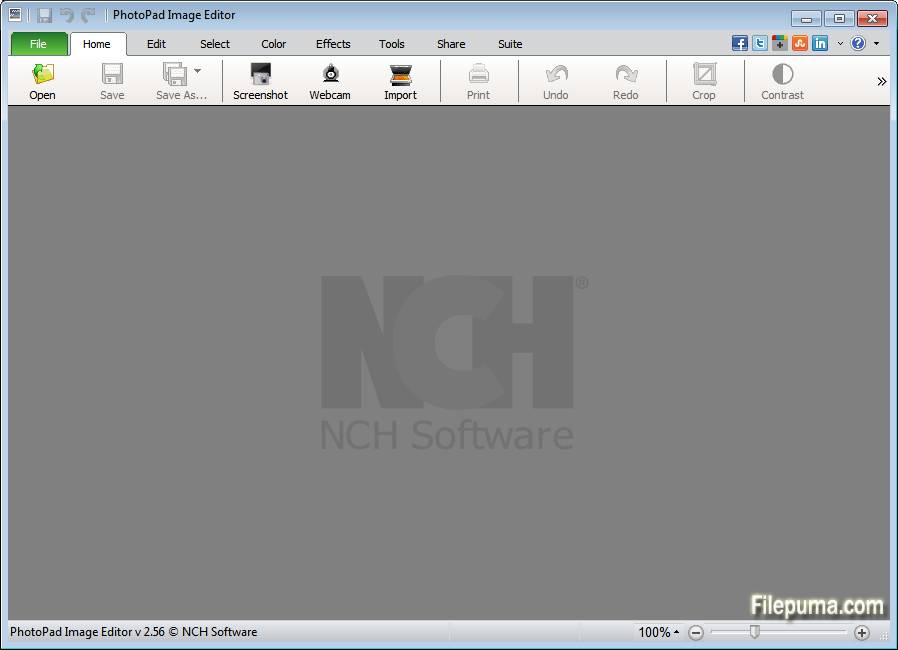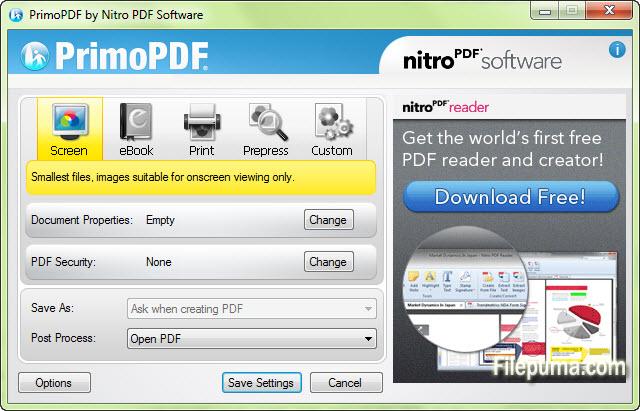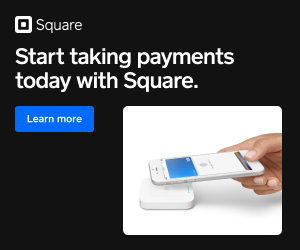iExplorer (formerly iPhone Explorer) is an application that lets you use your iPhone, iPad or iPad as if it were a flash drive and browse the files and folders you have stored.
Thanks to this program, users are now able to make quick and easy modifications to their iDevices by transferring files between the PC and the Apple product running iOS. You can preview files, transfer files, edit files (and then transfer them) and more.
iExplorer also gives users the opportunity to mount their Apple iOS gadget so that it is browse-able in Windows Explorer. You’re given access to SMS, iMessages, Voicemail files and contacts.
In short, iExplorer provides added functionality to both your PC and your iOS product like an iPhone or iPad.
Features and highlights
- Compatible with the iPhone, iPad, iPod
- File transfer between PC and iDevice
- App directory browsing
- Transfer music and photos
- Browse other files on Apple devices
- Data access such as iMessage, Voicemail, Contacts and SMS
- Mount devices on Windows Explorer
iExplorer 4.5.0.0 on 32-bit and 64-bit PCs
This download is licensed as shareware for the Windows operating system from iphone tools and can be used as a free trial until the trial period ends (after an unspecified number of days). The iExplorer 4.5.0.0 demo is available to all software users as a free download with potential restrictions and is not necessarily the full version of this software.
Screenshots of iExplorer (3)
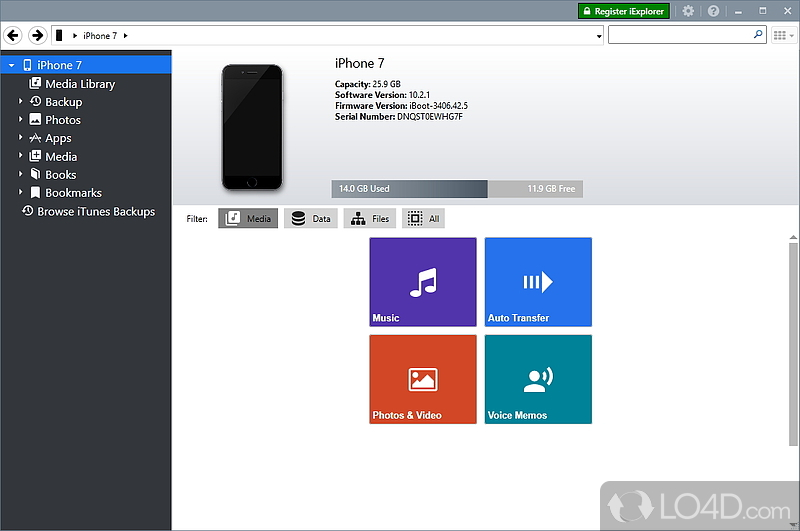 iExplorer (1110 x 737)
iExplorer (1110 x 737) iExplorer (1110 x 737)
iExplorer (1110 x 737)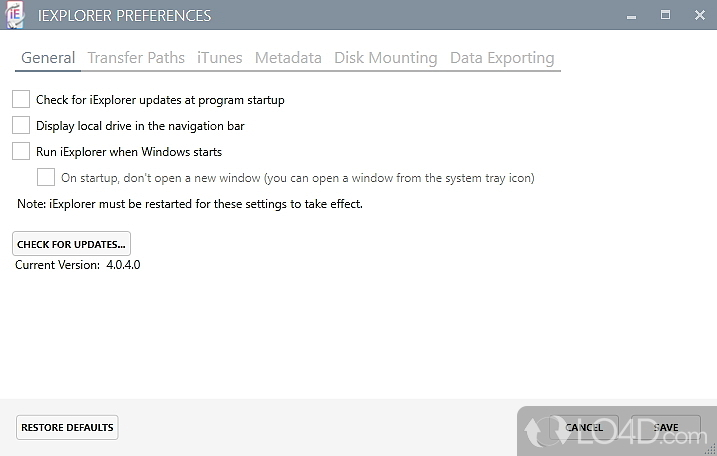 iExplorer (717 x 456)
iExplorer (717 x 456)