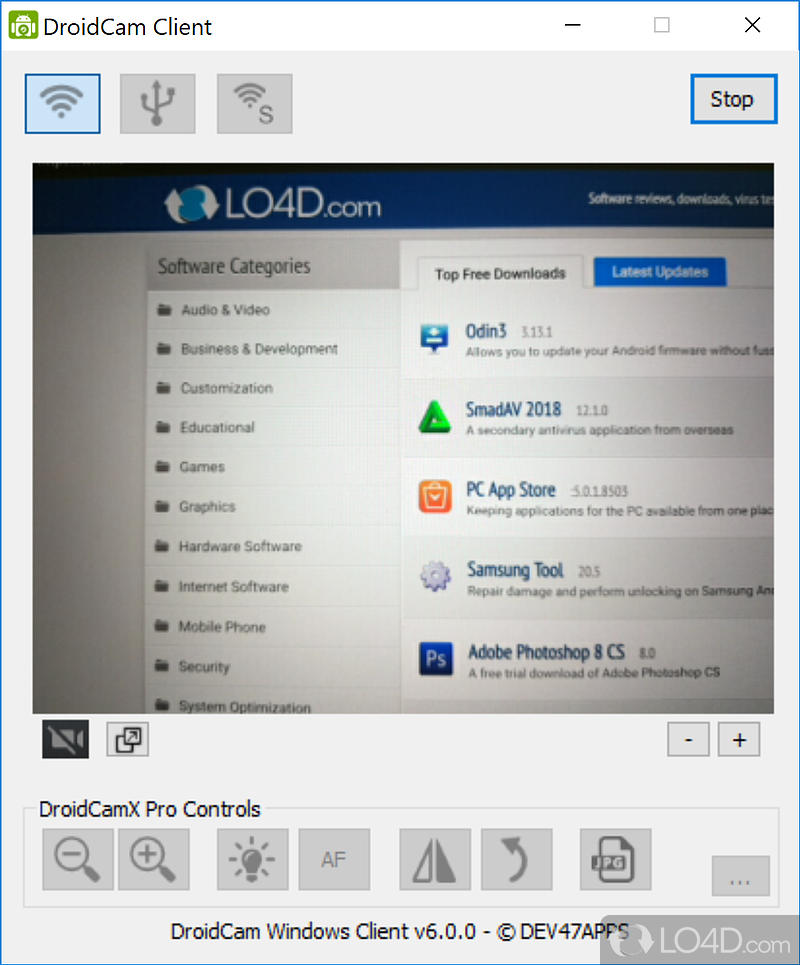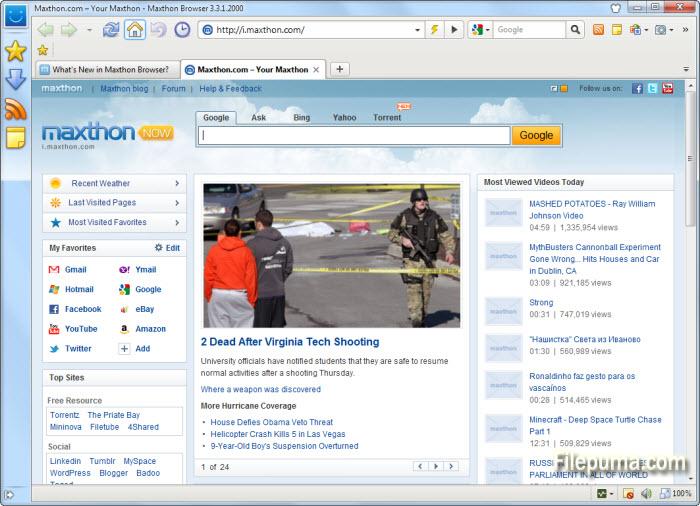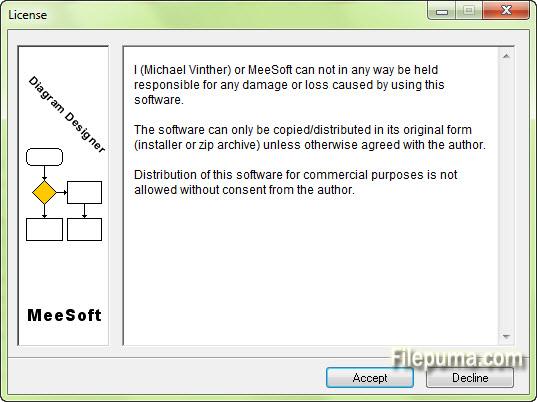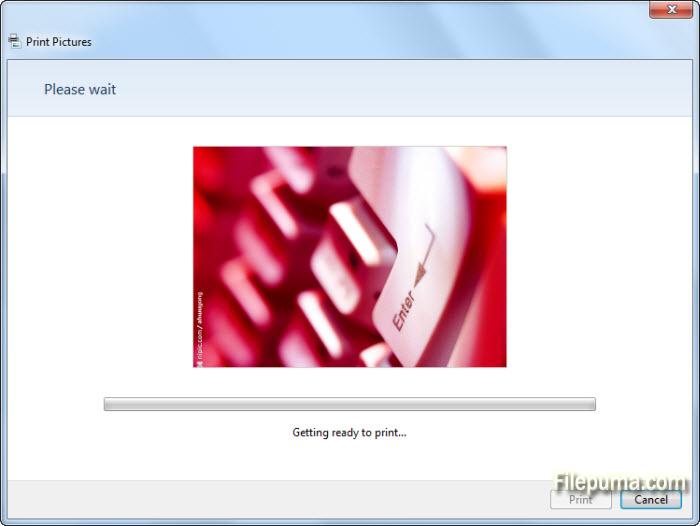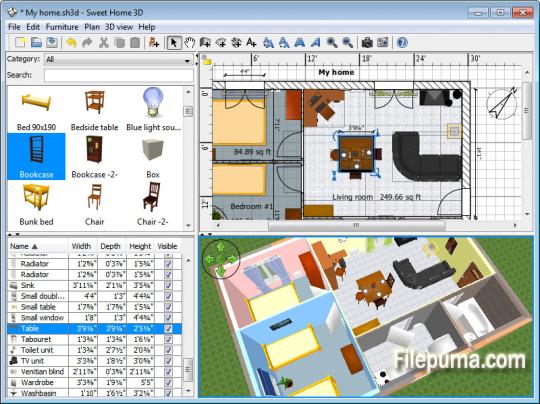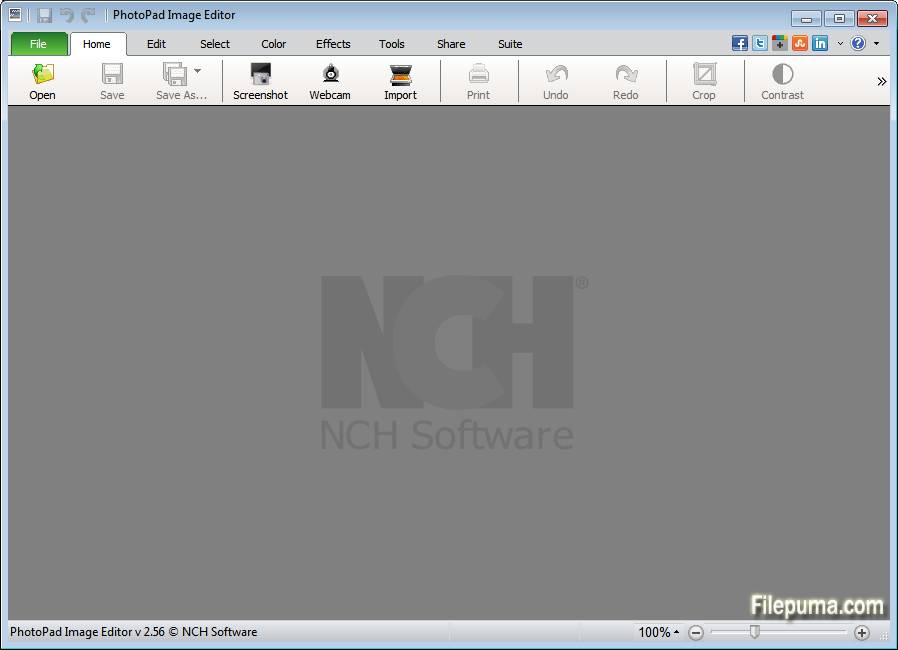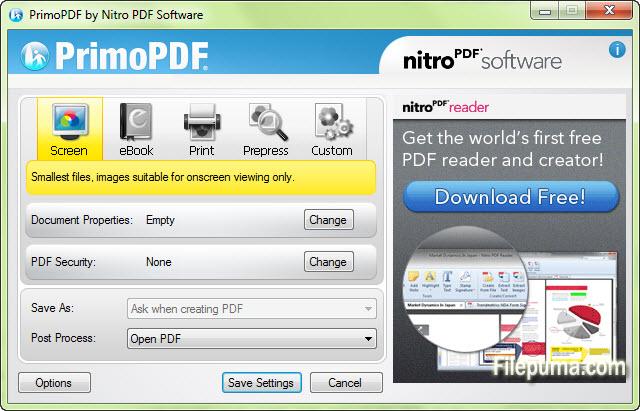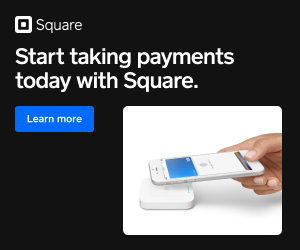DroidCam is a tool for the PC (with a separate Android version available from the Google Play Store — required) which allows users to use their cell phone as a webcam input source.
The concept is pretty simple and a good one at that. All you have to do is get the program running, configured and setup on your PC and run the Android client. DroidCam will connect either by WiFi, Ethernet or USB.
It is advisable to follow all of the steps. Once completed, you can use your Android-powered device and its camera as a webcam for usage on Skype, AIM, YIM or pretty much any other instant messaging application. DroidCam is therefore an alternative to purchasing a separate webcam for your PC.
Features and highlights
- Chat using “DroidCam Webcam” on your computer, including sound and picture
- Completely free, and unlimited usage
- Connect over Wifi or USB cable
- Keeps working wherever the Wifi signal reaches
- Simple and efficient: Designed to save battery and space as much as possible
DroidCam 6.5.2 on 32-bit and 64-bit PCs
This download is licensed as freeware for the Windows (32-bit and 64-bit) operating system on a laptop or desktop PC from mobile phone tools without restrictions. DroidCam 6.5.2 is available to all software users as a free download for Windows.
Screenshots of DroidCam (5)
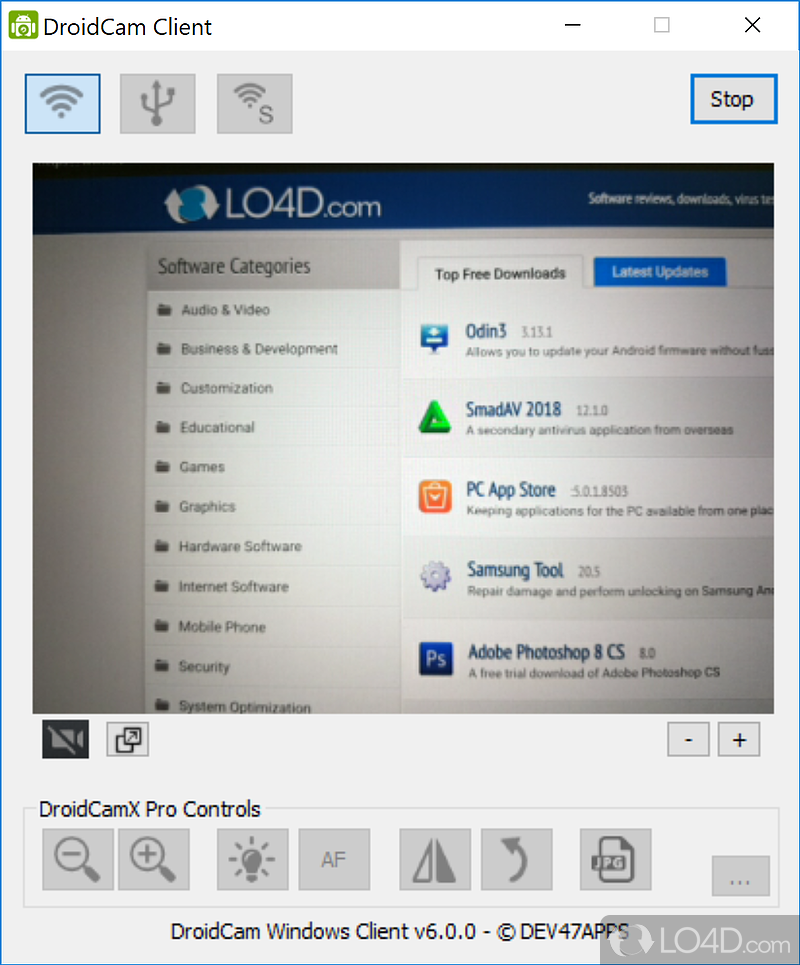 DroidCam (1031 x 1244)
DroidCam (1031 x 1244)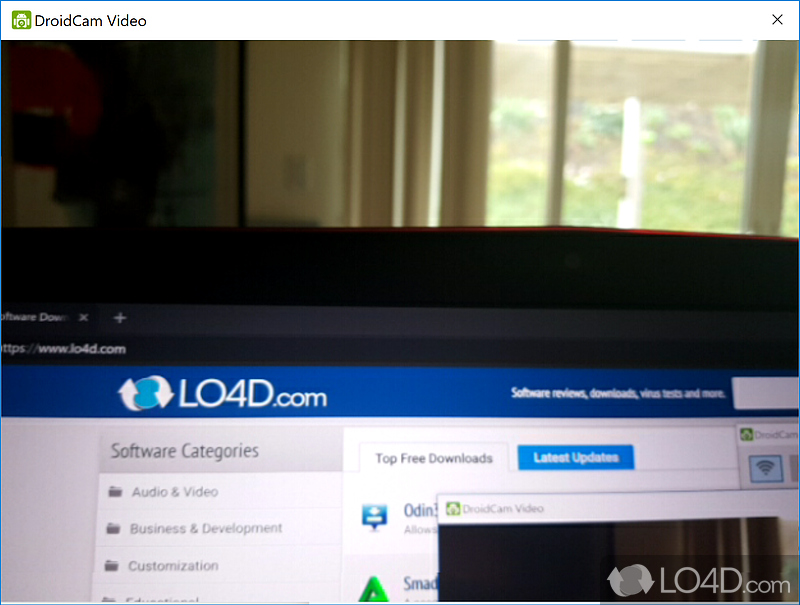 DroidCam (1564 x 1182)
DroidCam (1564 x 1182)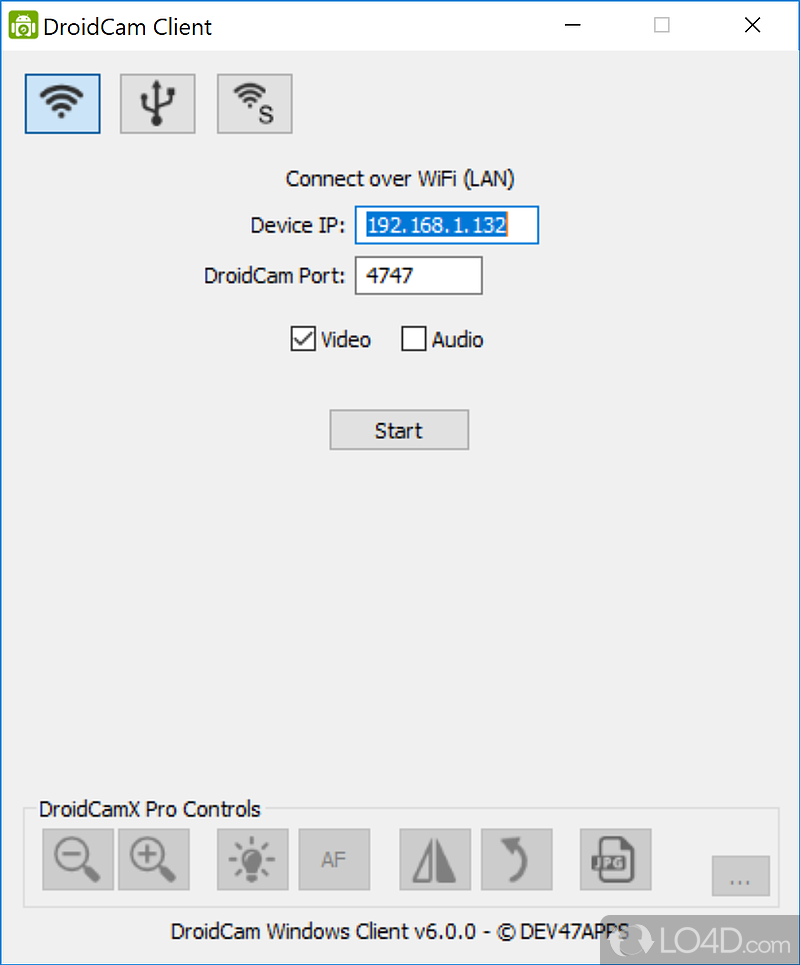 DroidCam (1031 x 1244)
DroidCam (1031 x 1244)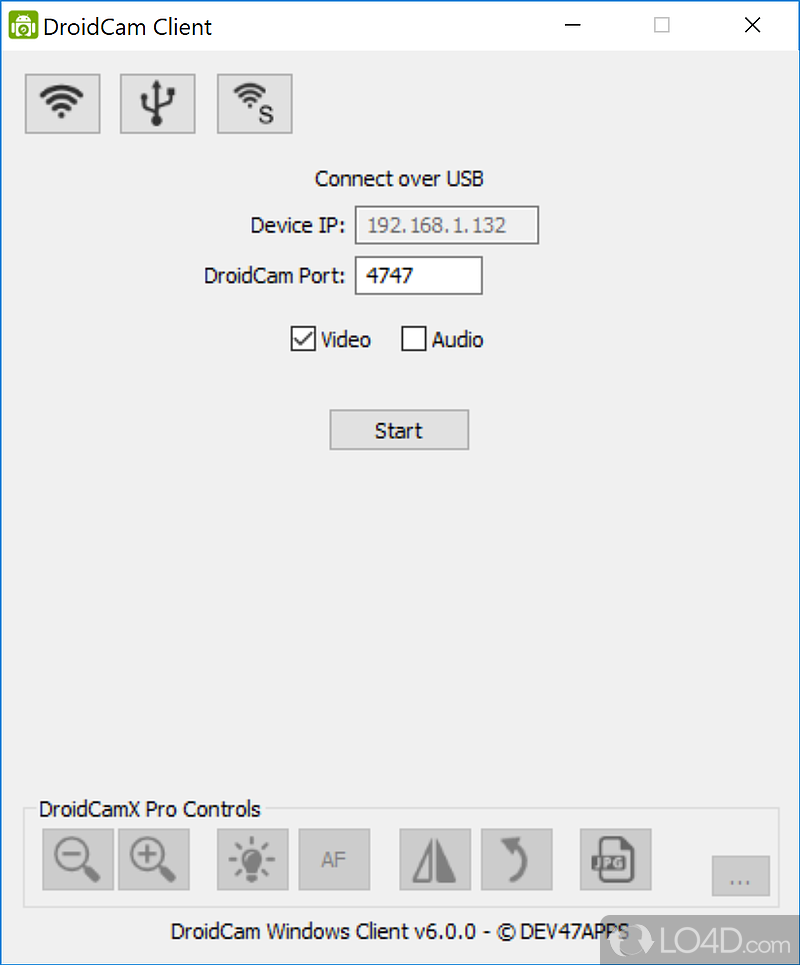 DroidCam (1031 x 1244)
DroidCam (1031 x 1244)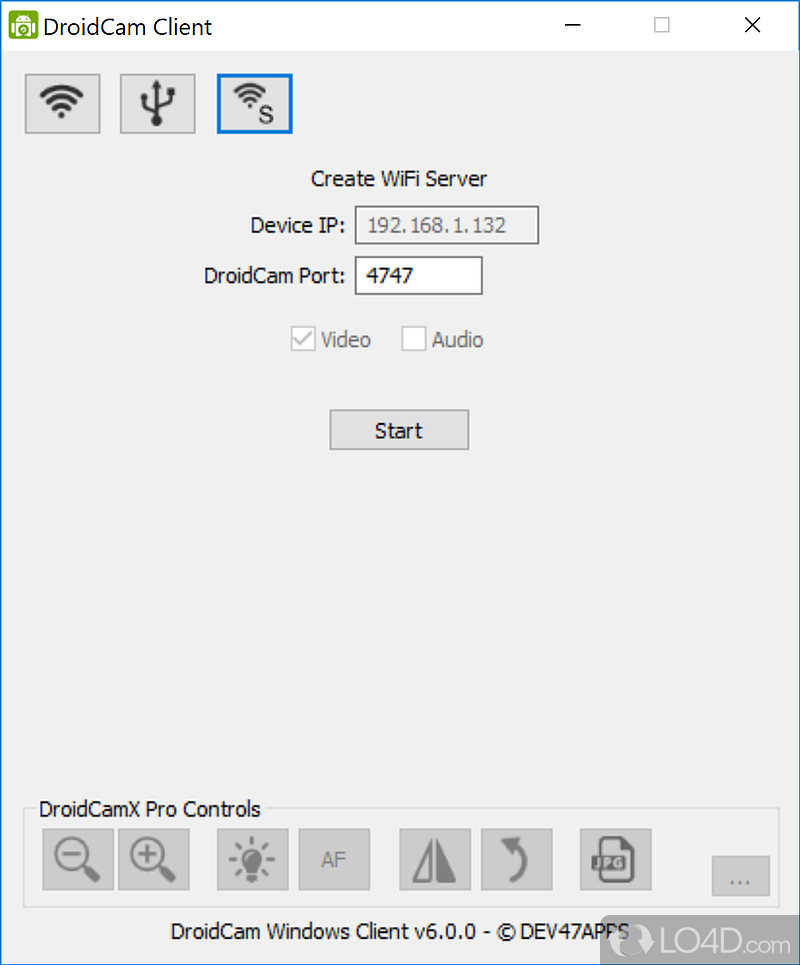 DroidCam (1031 x 1244)
DroidCam (1031 x 1244)